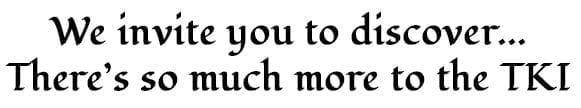Below you can register users to the online products you have purchased. First, if you have purchased several different products, select the one you want to add users to. Next, there are two ways you can register users: via the KD_Spreadsheet, or manually type in each users information using the table at the bottom of this page.
If using the KD_Spreadsheet, follow these instructions:
- Download the KD_Spreadsheet.
- On that KD_Spreadsheet.csv file, enter the four columns of information for every client or group member: First Name, Last Name, Email Address, Company Name. Please do not change our KD_Spreadsheet in any way—other than to accurately enter the requested information for every group member or client, one row after another, on a single sheet.
- Save your KD_Spreadsheet as a .csv file.
- Upload your file to this page using the “Upload” button under Enroll New Users to Group
Once you have registered users, they will receive an email with their personal username and password and access to the online product.
[wdm_group_users]